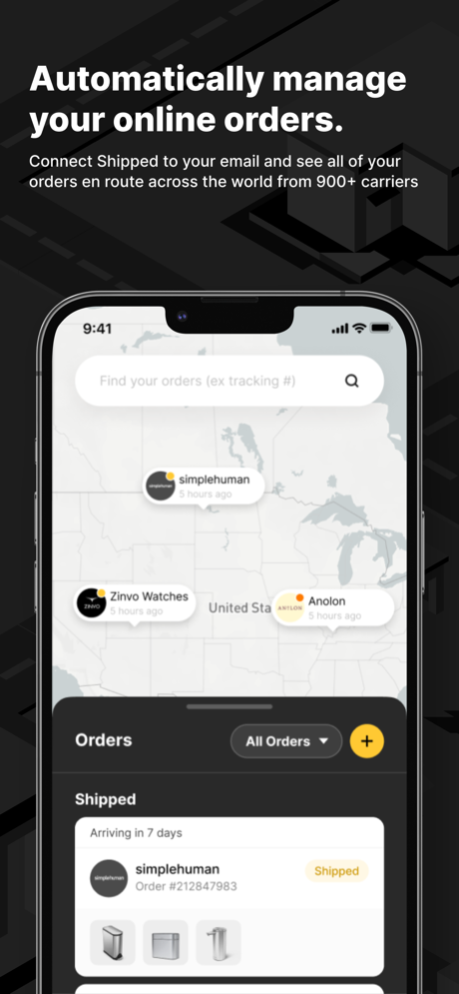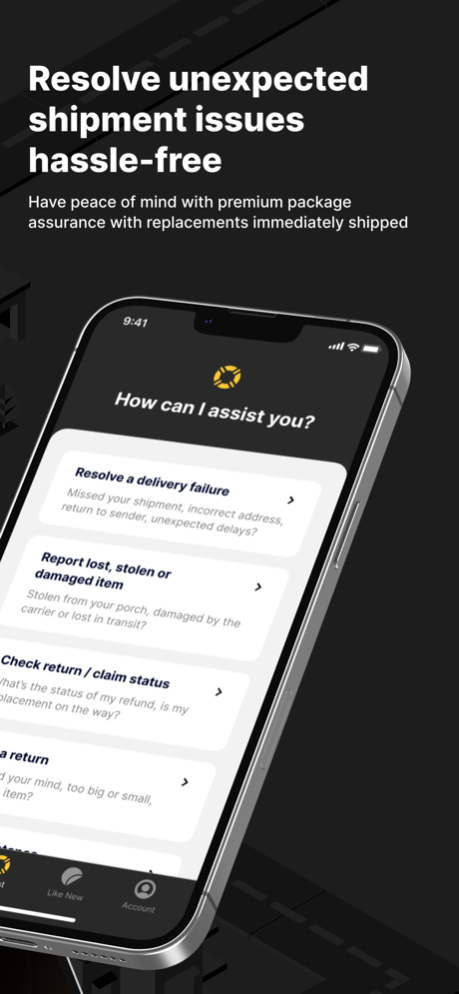Shipped - Track & Shield 1.42
Free Version
Publisher Description
Shipped is the most popular modern package tracker for managing your online orders. Easily track all of your packages, resolve unexpected shipment issues and more, all in one place.
AUTOMATICALLY IMPORT YOUR ONLINE ORDERS
Connect to your email and automatically see all of your orders en route across the world from 900+ carriers including Amazon, UPS, Fedex, DHL and USPS.
Stay organized with orders manager and quickly see your order history from all of your favorite merchants.
Your data is 100% secure. Shipped will only use shopping related emails to help track your orders.
TRACK ALL OF YOUR PACKAGES WITH REAL-TIME UPDATES
Get notified every step along your package journey and never miss a delivery again.
Visually track all of your expected shipments to see what is arriving when.
RESOLVE UNEXPECTED SHIPMENT ISSUES HASSLE-FREE
Get replacements immediately shipped hassle-free for damaged, lost and stolen orders.
If you need special assistance from a merchant not in the Shipped network, save time with our one-click merchant contact with pre-populated order information.
Download the Shipped app and start managing all your online orders in one place.
Questions? Contact us at service@shippedapp.co.
Jul 10, 2023
Version 1.42
- Misc stability improvements
About Shipped - Track & Shield
Shipped - Track & Shield is a free app for iOS published in the Personal Interest list of apps, part of Home & Hobby.
The company that develops Shipped - Track & Shield is Invisible Commerce. The latest version released by its developer is 1.42.
To install Shipped - Track & Shield on your iOS device, just click the green Continue To App button above to start the installation process. The app is listed on our website since 2023-07-10 and was downloaded 0 times. We have already checked if the download link is safe, however for your own protection we recommend that you scan the downloaded app with your antivirus. Your antivirus may detect the Shipped - Track & Shield as malware if the download link is broken.
How to install Shipped - Track & Shield on your iOS device:
- Click on the Continue To App button on our website. This will redirect you to the App Store.
- Once the Shipped - Track & Shield is shown in the iTunes listing of your iOS device, you can start its download and installation. Tap on the GET button to the right of the app to start downloading it.
- If you are not logged-in the iOS appstore app, you'll be prompted for your your Apple ID and/or password.
- After Shipped - Track & Shield is downloaded, you'll see an INSTALL button to the right. Tap on it to start the actual installation of the iOS app.
- Once installation is finished you can tap on the OPEN button to start it. Its icon will also be added to your device home screen.